If you have the Company Admin role, you can invite colleagues to become Control Panel users as follows:
- Log into your KWS Control Panel.
- On the main menu, click My Company. The Users list displays the users who already have accounts in your Control Panel.
- Click the Invite User button.
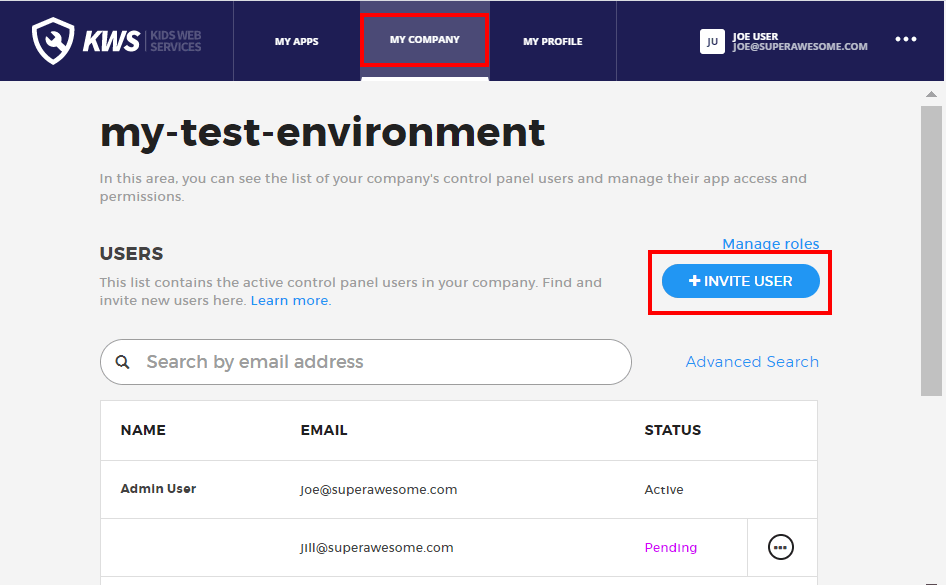
- Enter the email address of the user you wish to invite and click the Send icon. They then receive an email with a link to a page where they can create a Control Panel account.
