The KWS Parent Portal is the dashboard that parents use to manage the permissions for their child or children on multiple apps or websites.
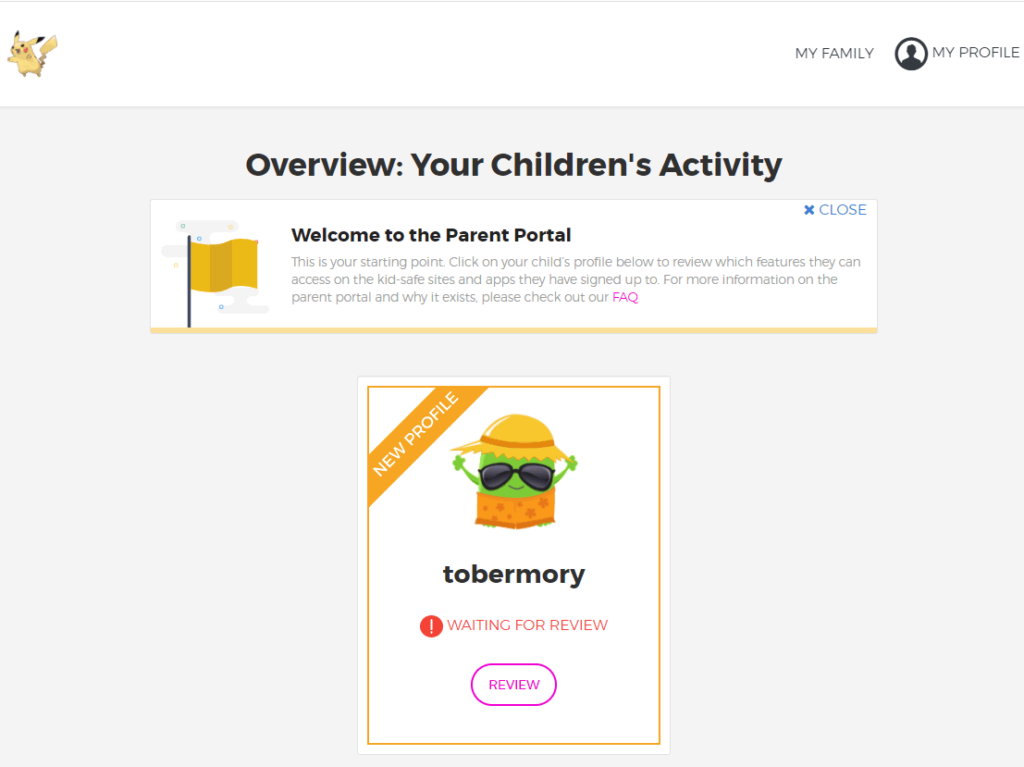
If the parent’s second child also signs up to one of your apps, the parent can manage their permissions from the same dashboard:
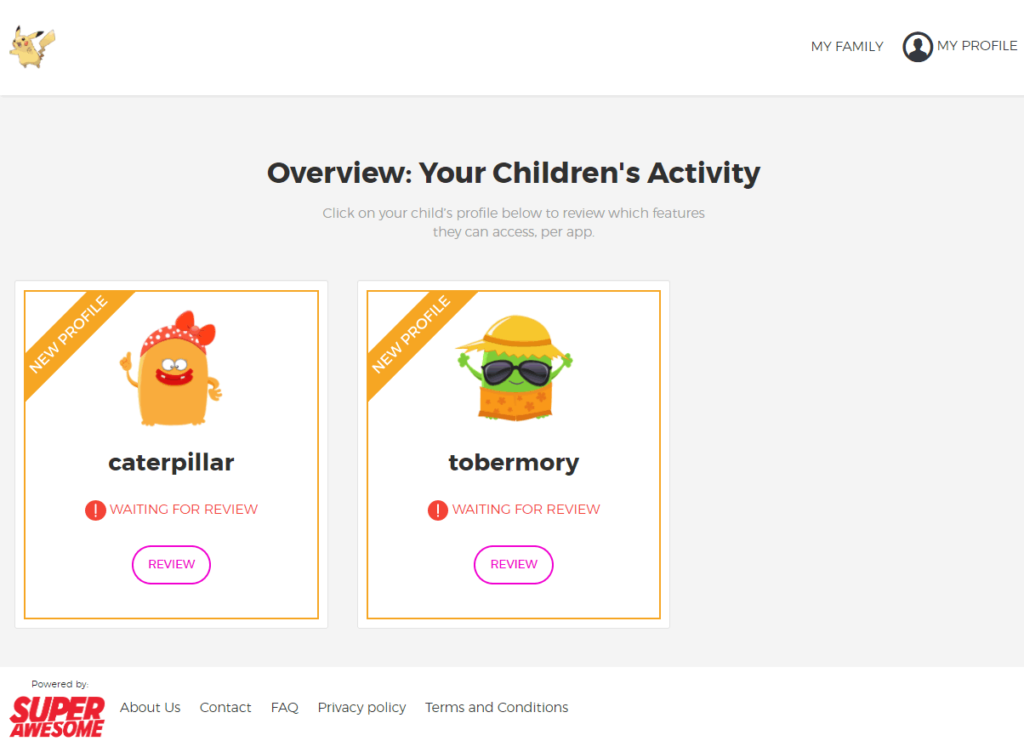
The parent clicks the Review button on a child’s profile to manage their permissions. The Manage permissions page opens, showing details of the permissions:
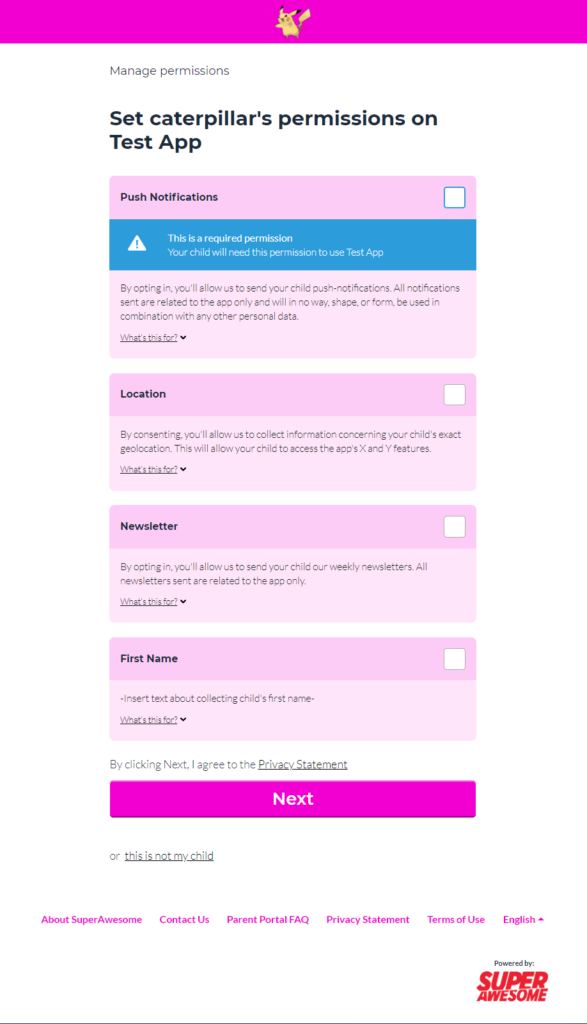
How does a parent get a Parent Portal account?
Your SSO must invite parents to the Parent Portal as part of the user sign-up process. As you work through the documentation to build your KWS environment, the Build your authentication flow section will explain how to configure your SSO for KWS.
This is a summary of the process:
- When a child signs up to an app that requires parental consent, your SSO prompts them to enter their parent’s email address.
- This triggers an email to the parent, informing them that their child has requested access to an app that requires parental consent. The email includes a link to the Parent Portal.
- When the parent clicks the link, they are automatically logged in to the Parent Portal, where they can review and manage the child’s permissions.
- Depending on the permission(s) required, the parent may need to go through the parent identity verification process. This is a one-time-only process.
How does a parent delete their Parent Portal account?
The parent can delete their Parent Portal account at any time in the Parent Portal’s My Profile view.
In addition, the parent can contact the app owner at any time using the contact details provided in the email sent to the parent on user sign-up. For example, the parent may need further information, or they may wish to delete their child’s account.
Branding the Parent Portal
For more information, see Branding.
Localising the Parent Portal
For more information, see Localisation.
